Adding recipes
Find out how you can add recipes into Smorg
Importing recipes from an internet site
A very quick way of creating new recipe content is to import it from an internet site. The animation below illustrates how this can be done. Simply click "+ Add new meal" in the desired menu, and then paste the URL of your favourite internet recipe.
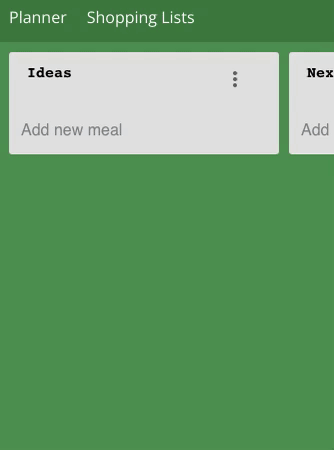
Notes:
please make sure you copy and paste the URL of the recipe page (the one that includes the ingredients and methods), and not a top level collection page.
we support most internet recipe sites (about 80% and increasing). However, some may not work.
Once you have imported a recipe into the board, you can then click into it to edit the details as per your requirements.
Manually creating recipes
Firstly, click the "+Add new meal" in the menu of your choice. Then create a new recipe following the instructions in the image below:
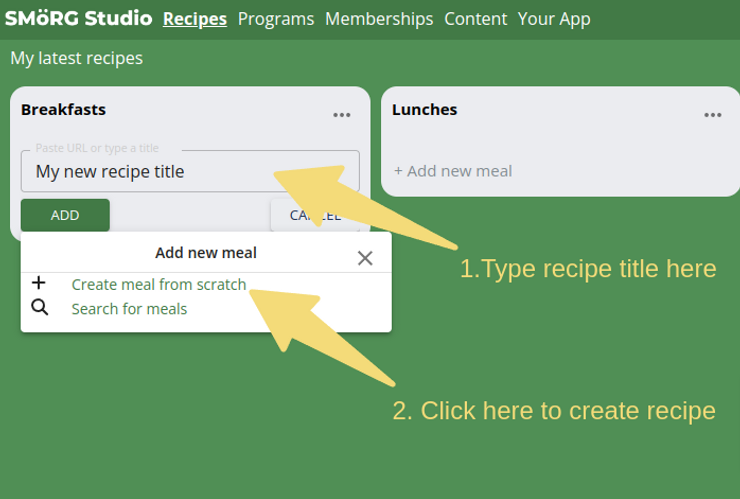
Once you have done this, you can create your recipe by editing the recipe metadata, including ingredients and methods.
If you already have recipes written down in spreadsheets or Word documents, you can make use of our feature to copy/paste recipes into your board. See the animation below which illustrates this:
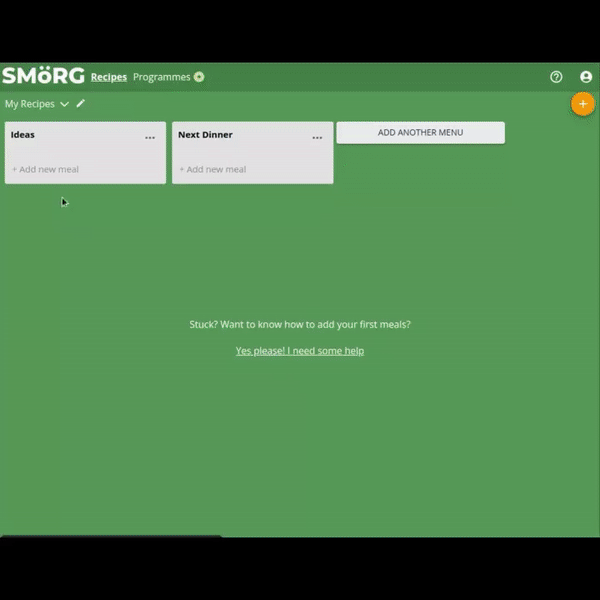
Adding recipes from our database
Smorg already comes with thousands of recipes, and you can use these in your own boards. To use this feature, use the "Search for meals" option in the Add new meals popup, and then search for the meals you want.
See the video below:
Adding recipes to the top of the menu
Sometimes it's helpful to add recipes to the top of menu rather than at the bottom. To do this simply check the "Add to top of menu" option in the Add new meal menu. When checked, all new meals will be added at the top of the menu rather than the bottom.

Last updated